
TinyAutoSave plugin
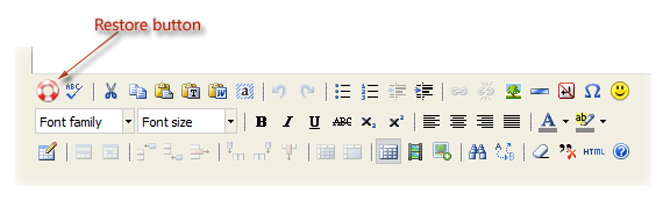
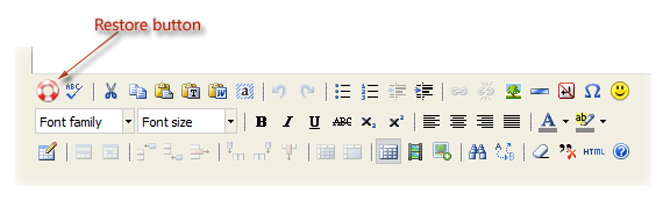

TinyAutoSave is a plugin (component) that extends the functionality of TinyMCE, a "rich text" editor offering word processor-like editing abilities within a Web browser.
One of the aspects of TinyMCE that makes it so powerful is its ability to integrate third-party plugins.
TinyAutoSave is one such plugin, providing a way for users to rescue content they accidentally lost before they could submit or save it.
TinyAutoSave plugin automatically saves the editor contents to a safe (yet undisclosed) location and allows the last-saved content to be instantly retrieved by clicking the Restore button.
The plugin works with every type of Web browser. In addition, it takes advantage of new features available in modern Web browsers to expand the autosave storage area, allowing very large documents to be rescued.
TinyAutoSave is dual-licensed under the MIT or GPL version 2, allowing free use and modification of the code.
Features:
- 100% client side, no server dependency
- 100% JavaScript
- Wide browser support: supports every Web browser that TinyMCE supports
- Simple installation, just copy the files and add to your editor config
- Completely automated operation: runs silently in the background, users don't need to do a thing
- Large document support: more than 90% of all Web browsers in use today can auto-save documents 128K in size or greater - even with cookes disabled
- Granular configuration options for changing how it works
- Independent autosave storage and settings means each editor instance can have its own dedicated autosave storage, UI, and behavior
- Seven different events to initialize the plugin, to control behavior and content before/after autosaves and restores, and to respond to errors
- Extensively documented source code, including support for Visual Studio Intellisense
- Automatically switches to .gif version of toolbar button for browsers with no .png support
- Comes with 12 different animations to choose from
- Simple to configure a different animation, including your own, and control how long the animation displays
- Preloads the animation so it's instantly available the first time needed
- Minified plugin file shrinks variable names for smallest download
- Dual-licensed under the MIT or GNU General Public License, version 2 (GPL2)
Get more info on TinyAutoSave home page: https://www.speednet.biz/
 TinyMCE 4
TinyMCE 4
Install TinyAutoSave plugin in TinyMCE 4
- Download plugin from developer website
- Copy
tinyautosavedirectory totinymce/plugins/. - Edit TinyMCE config and add
tinyautosavetopluginskey - Add buttons to the
toolbarsection:restore
Reviews
Be the first who will write a feedback for this plugin.